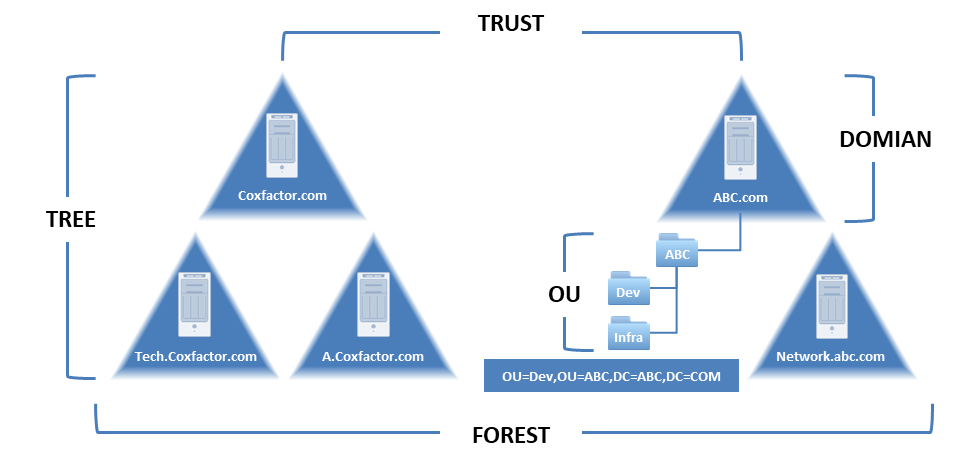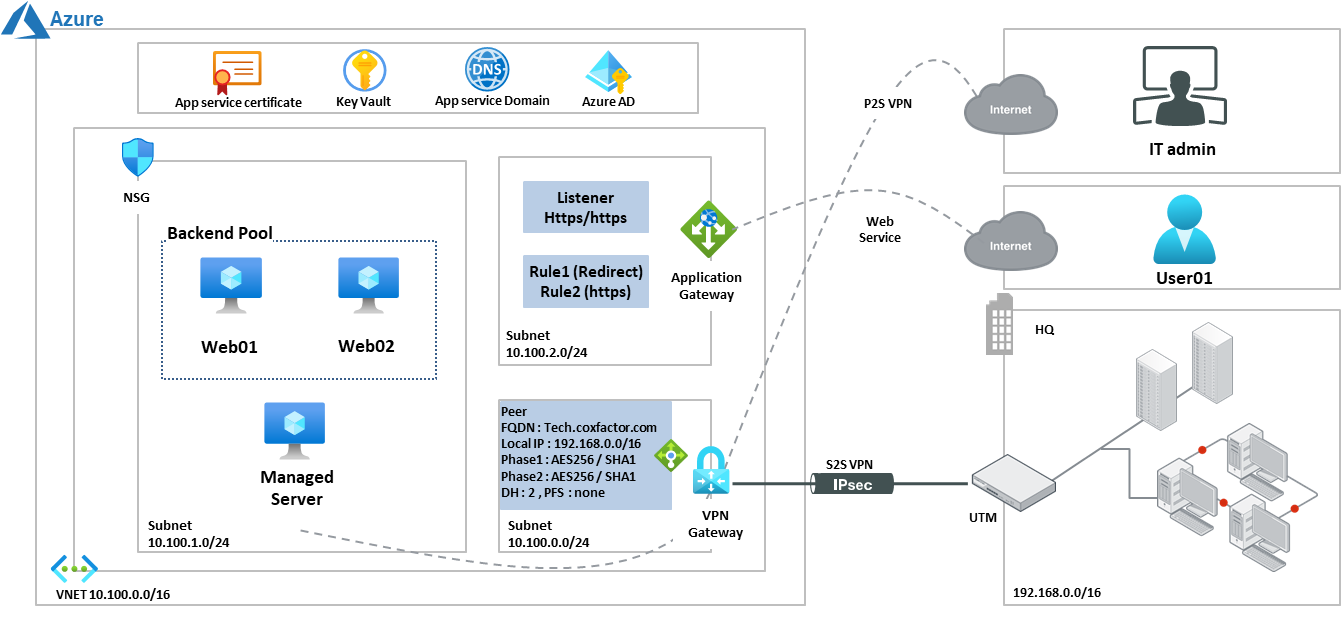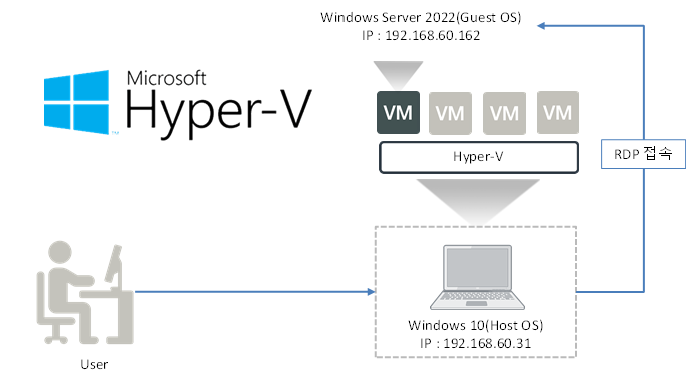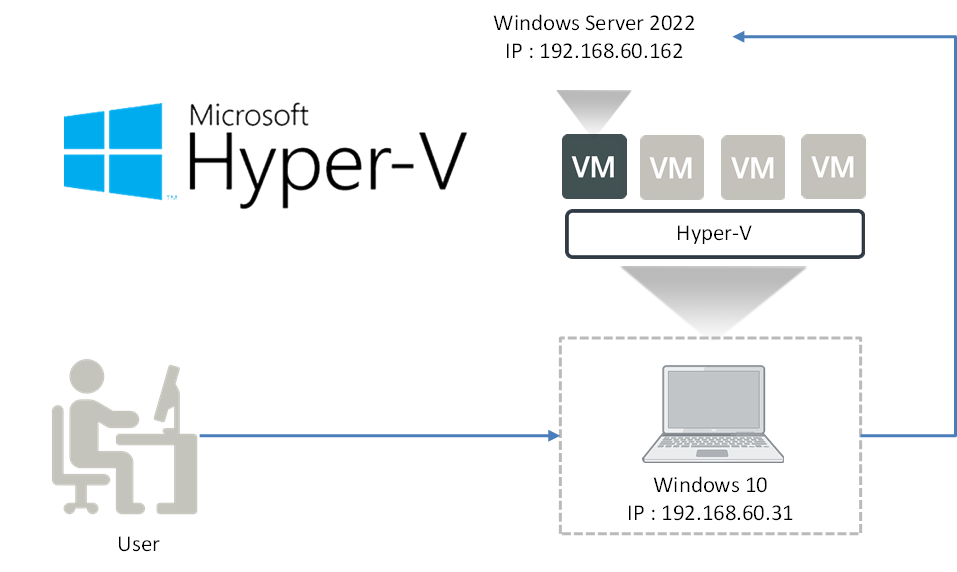Windows Server 2022에서 Active Directory Domain Services 설치 진행을 위해 서버 관리자(Server Manager)열고 "역할 및 기능 추가"에서 "Active Directory Domain Services", "DNS Server" 기능을 추가하고 하도록 하겠습니다. 서버관리자 실행 Powershell 명령어 # 서버 관리자 실행 명령어 ServerManager.exe 다음 순서로는 AD DS(Active Directory Domain Services)를 "도메인 컨트롤러로 승격"을 진행해 보도록 하겠습니다. Thank you!!